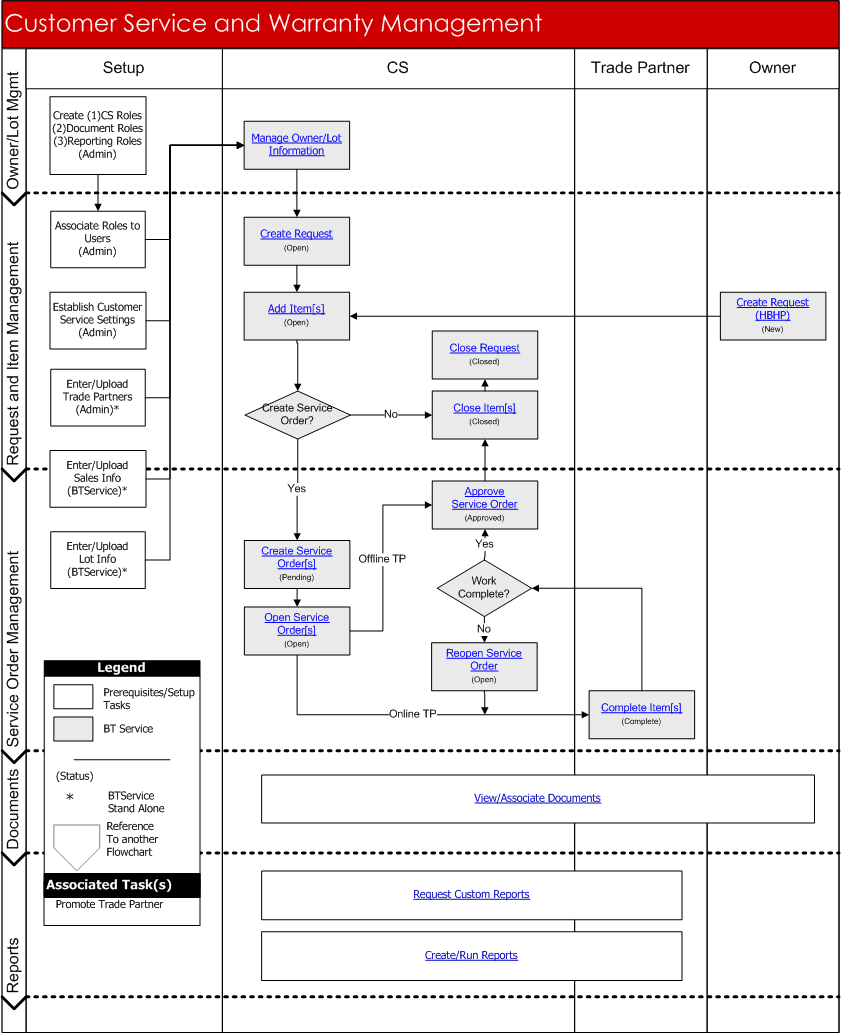Open topic with navigation
You are here: BTService_Intro
| Help for BTBuilder |
© BuildTopia 2009 |
BTService
Revised October 28, 2008
Description
BTService
manages customer service, punchlist and warranty activity. BTService
is included in the BTBuilder platform,
as an add-on for BTSales platform
or as a stand-alone solution for Customer Service, Punchlist and Warranty
Management.
BTService
functionality includes:
Be sure to follow the Best Practice link
below for examples of most areas of BTService setup:
 BTService Best
Practices
BTService Best
Practices
 BTService Sample Email Templates Best Practices
BTService Sample Email Templates Best Practices
Notes
Customer Service Dashboard Overview
The view of the service dashboard is determined
by the role(s)
assigned to the user. See
BTService Settings
for more details.
- A user assigned
as a Customer Service Manager (CSM) role will view a dashboard containing
the sections: CS Rep Review and Unassigned
Requests.
- A user assigned
a Customer Service Representative (CSR) role will view a dashboard containing
the sections: Home and Open Requests
- A user assigned
both CSM and CSR roles will view the same dashboard as users assigned
a CSM role.
CS Rep Review
tab
- Provides a cumulative
view of all of the CS Rep Dashboards. Includes
the number of Open Requests, the aging levels
of open requests, and the number of Closed Requests.
- To view the projects
assigned to a specific CSR, select the [+]
link beside the CS Rep name. The
CSR information expands to show a by-project view of the fields detailed
above. To
collapse the by-project view, select the [-]
link. Note:
This by-project expansion is available for one CSR at a time.
Unassigned Requests tab
- Provides
an at-a-glance summary of unassigned service requests, including: Request #, request Date,
request Subject, Owner
name, and Project. Note: The list
can be sorted by any of the above fields.
- From this
screen, the user can select to drill down into additional details by Request # and by Owner
name.
- The user
can re-generate and sort this list by clicking the desired links: View All Open requests
or view Open, Flagged Requests. Note: Either action
takes the user to the Requests tab. To
return to the dashboard screen, select the CS
Home tab.
CS Rep Dashboard: Home
- My Summary Information. Lists
the logged in user's name and the number of assigned, open service requests.
Open Requests
- Provides an at-a-glance
summary of open service requests, including: Request
#, request Date, request Subject,
Owner name, the Project,
the number of Open Items, and the request
Age, and the request Origin.
Note:
The list can be sorted by any of the above fields.
- From this screen,
the user can select to drill down into additional details by Request
# and by Owner name.

Flowchart
The following flowchart demonstrates the tasks for managing Customer
Service and Warranty Management.
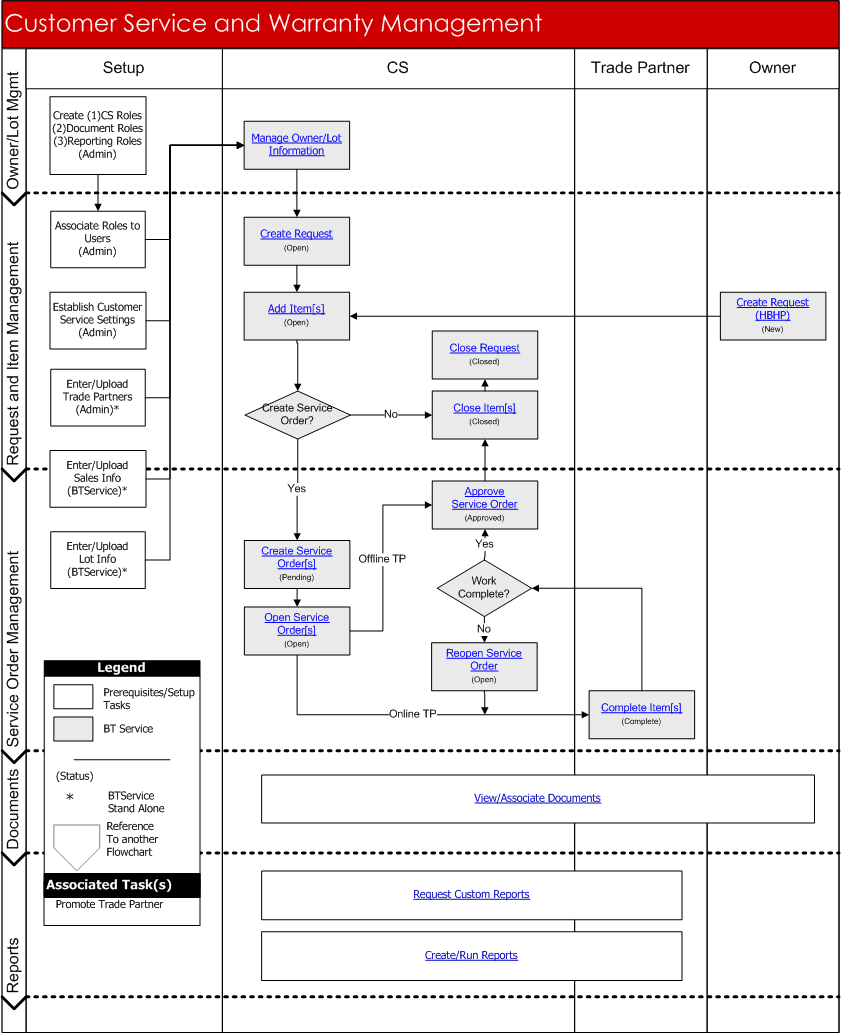
|
Contact Customer Support: 1-800-411-2020 Option 4 or support@buildtopia.com
Trademark and Copyright Notice
|
![]() BTService Sample Email Templates Best Practices
BTService Sample Email Templates Best Practices
![]()