| Help for BTBuilder | © BuildTopia 2009 |
Revised October 24, 2008
BuildTopia offers over 100 standard reports for your use, as well as the ability to create personalized custom reports. This functionality allows the user to gather and evaluate important data from the application for data maintenance, to identify cost or sales opportunities, and to monitor the company's progress and performance across all functional areas in the application.
Reporting is a company level function accessible to all users with appropriate permissions, based on roles created and assigned in Admin > Company Setup.
Reports are divided into two types:
In the event the user has reporting needs beyond the available standard reports or the custom data sets, the user may request a custom report and BuildTopia will create a company-specific report for a fee.
A user's access to report folders, data folders and data sets is determined by which functional module, project, role and permissions have been granted. (See Admin > Manage Users > Permissions and Roles, Project Setup > Participants, and Admin > Co Setup > Reporting Roles topics.)
Recommended Admin Folder Reports:
Before running Standard Reports or creating your own on demand reports for use, it is recommended the user run the following reports to gain familiarity with available reporting resources.
The following reports are available at Reports > Standard Reports > Admin folder:
Standard Reports:
For use with On Demand Reports:
![]()
The following flowchart demonstrates the tasks and decision points for both Standard Reports and On Demand Reports.
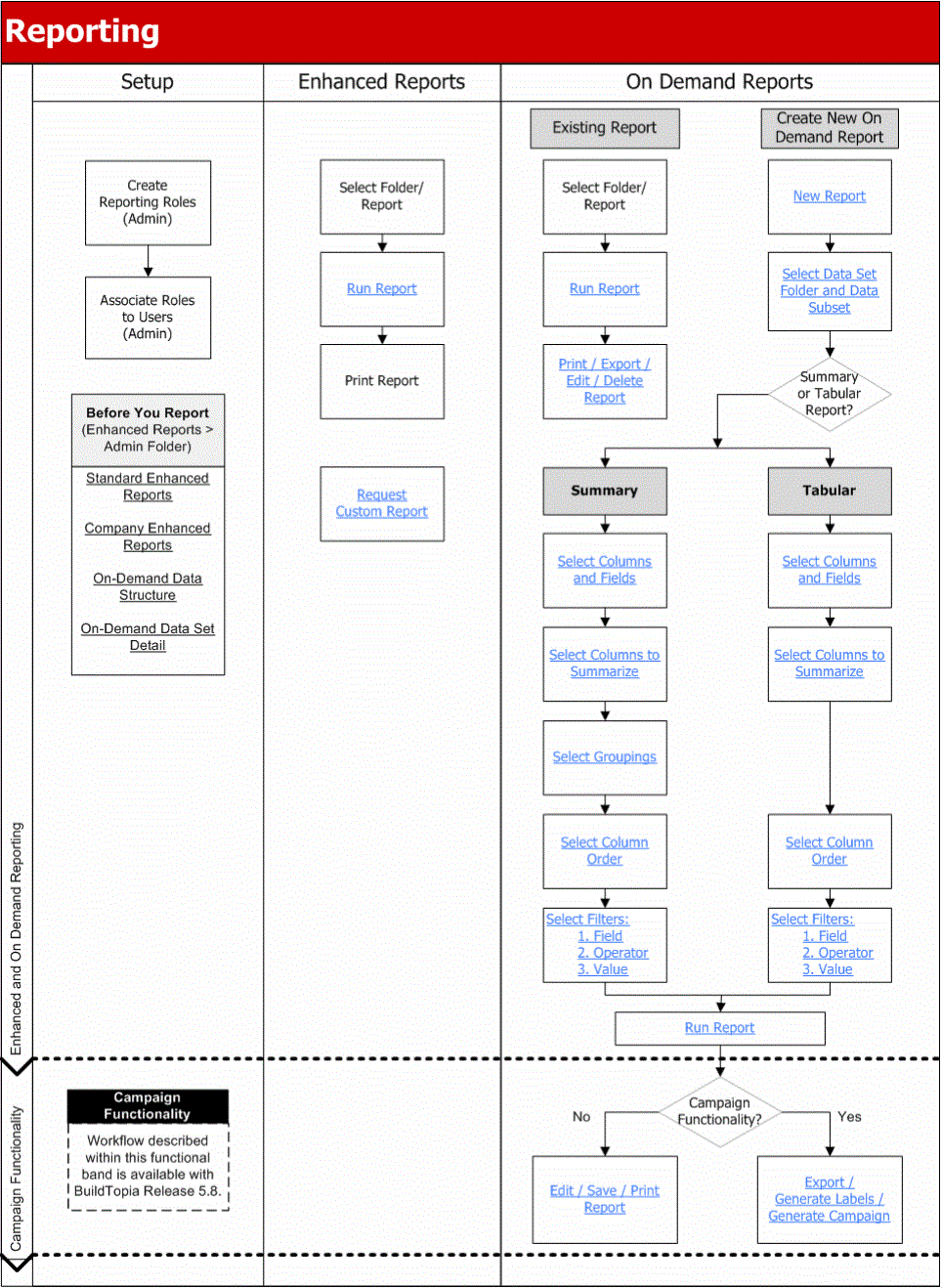
|
Contact Customer Support: 1-800-411-2020 Option 4 or support@buildtopia.com |